How to Login to Your MWCASH Account: A Complete Guide
Welcome back to MWCASH! Logging in to your account is the first step to accessing exciting games, generous bonuses, and secure transactions. Whether you’re a new player or a seasoned gamer, this guide will walk you through the process, ensuring a smooth and hassle-free login experience every time.

Table of Contents
Why Log In to MWCASH?

Logging in to your MWCASH account unlocks a world of benefits:
- Access Over 1,000 Games: From slots to live casino games, sports betting, and fishing games, all are just a click away.
- Claim Exclusive Bonuses: Get daily promotions, cashback offers, and VIP perks by simply logging in.
- Manage Your Account: Easily track your deposits, withdrawals, and game history.
- 24/7 Gaming Access: Log in anytime, anywhere, to enjoy uninterrupted gaming action.
Step-by-Step Guide to Logging In
Visit the MWCASH Website
Open your browser and go to MWCASH.info.
Ensure you are on the official website to protect your account and personal data.
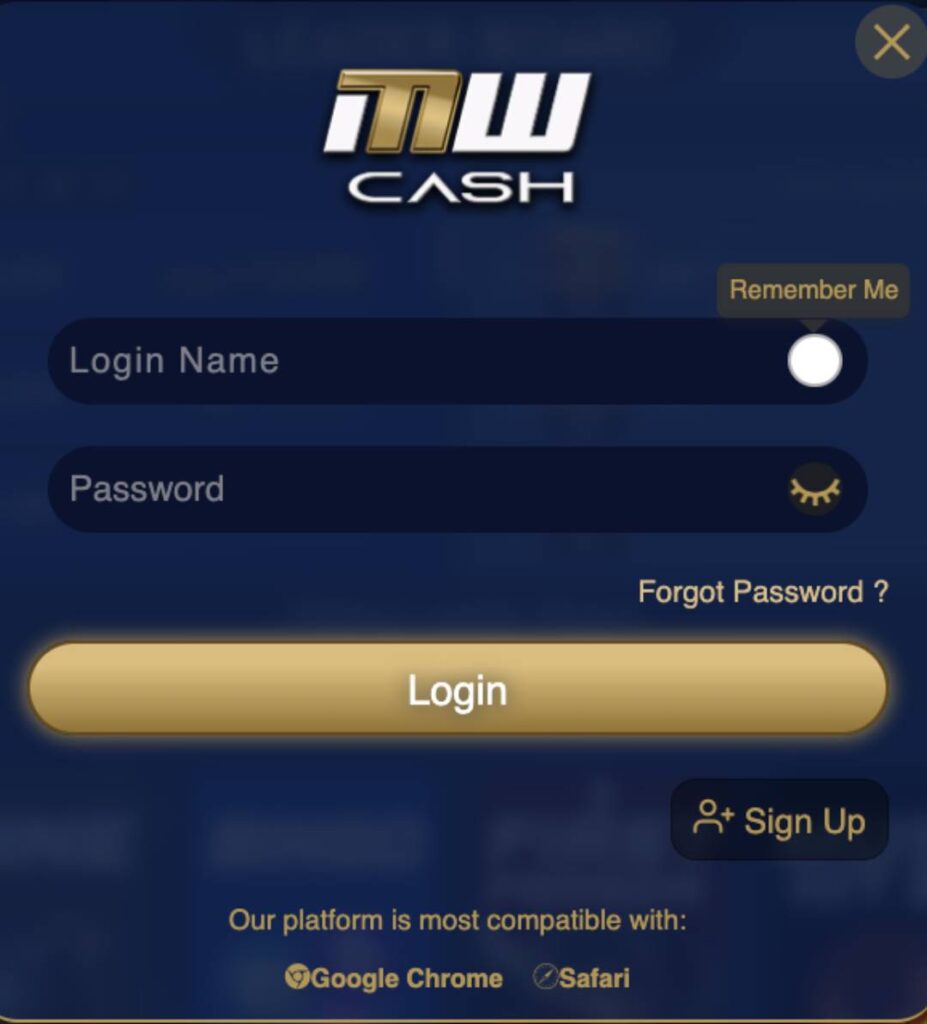
Locate the Login Button
On the homepage, find the “Log In” button located in the top-right corner of the screen.
For mobile users, click on the menu icon and select “Log In” from the dropdown.
Enter Your Credentials
Input your registered username or email address.
Enter your secure password.
Tip: Use a strong password with a mix of letters, numbers, and symbols to enhance security.
Click the “Log In” button to proceed.
Complete Two-Factor Authentication (if enabled)
If you have enabled two-factor authentication (2FA) for added security, you’ll be prompted to enter a verification code.
Check your email or SMS for the verification code.
Enter the code into the authentication field to complete the login process.
Access Your Dashboard
Once logged in, you’ll be directed to your account dashboard where you can:
- Deposit funds using GCash, PayMaya, or bank transfer. Learn more about depositing funds.
- Explore the latest games and start playing. View our games selection.
- Claim your bonuses and rewards. Check out our promotions.
Tips for a Smooth Login Experience

- Save Your Credentials Securely: Use a password manager to save your login details securely.
- Enable Two-Factor Authentication (2FA): Add an extra layer of security to your account by enabling 2FA in your account settings. This helps prevent unauthorized access even if someone obtains your password.
- Use Trusted Devices: Avoid logging in on public or shared devices to prevent unauthorized access to your account.
- Clear Browser Cache: If you encounter issues logging in, try clearing your browser cache and cookies or using a different browser.
Forgot Your Password?

Don’t worry if you’ve forgotten your password. Here’s how to reset it:
- Click the “Forgot Password” link on the login page.
- Enter your registered email address and click “Submit”.
- Check your email for a password reset link.
- Follow the instructions to create a new password.
- Log in with your new password and continue enjoying MWCASH.
Common Login Questions
Why Players Trust MWCASH
⭐️⭐️⭐️⭐️⭐️ “I love how easy it is to log in and access my favorite games. MWCASH has made online gaming so convenient!” – Angel, Manila
⭐️⭐️⭐️⭐️⭐️ “The two-factor authentication gives me peace of mind. My account feels so secure!” – Maria, Cebu
⭐️⭐️⭐️⭐️⭐️ “Logging in is always quick, and the dashboard is user-friendly. Highly recommend MWCASH!” – John, Quezon City
Enjoy Seamless Login with the MWCASH App

For even quicker and easier access, download the MWCASH app! With the app, you can log in with just a few taps and enjoy all your favorite games on the go.
Explore More Guides
- How to Sign Up: Learn how to create your account in minutes.
- How to Cash In: Fund your account quickly and securely.
- How to Cash Out: Withdraw your winnings effortlessly.
Need Help?
If you’re having trouble logging in or have any other questions, our friendly customer support team is available 24/7 to assist you.
