How to Cash In at MWCASH: Your Easy Deposit Guide
Ready to experience the thrill of winning at MWCASH? Funding your account is quick, easy, and secure! Follow our step-by-step guide to deposit funds using GCash, PayMaya, or bank transfer, and start playing your favorite games in no time.

Why Choose MWCASH for Your Deposits?
- Fast and Secure Transactions: Deposit your funds instantly with trusted methods like GCash, PayMaya, and local bank transfers. We use the latest encryption technology to ensure your transactions are safe and secure.
- Low Minimum Deposit: Start playing with as little as ₱100! MWCASH is accessible to everyone, regardless of your budget.
- Exclusive Bonuses: Enjoy a 250% welcome bonus on your first deposit and take advantage of daily promotions to boost your balance. We offer the most generous bonuses in the Philippines!
- Convenience: Deposit anytime, anywhere using your mobile device or computer.
How to Cash In: Step-by-Step Instructions
Log In to Your MWCASH Account
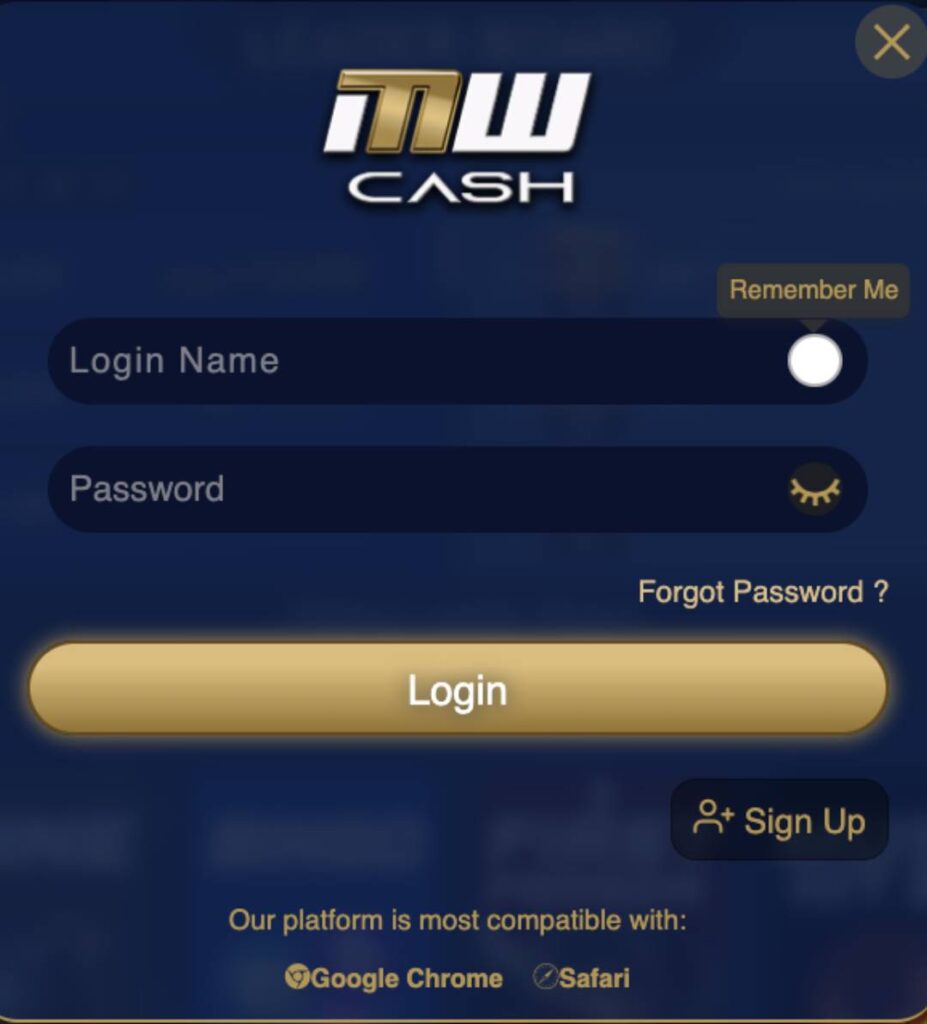
Go to mwcash.info and log in with your username and password.
Navigate to the Deposit Section
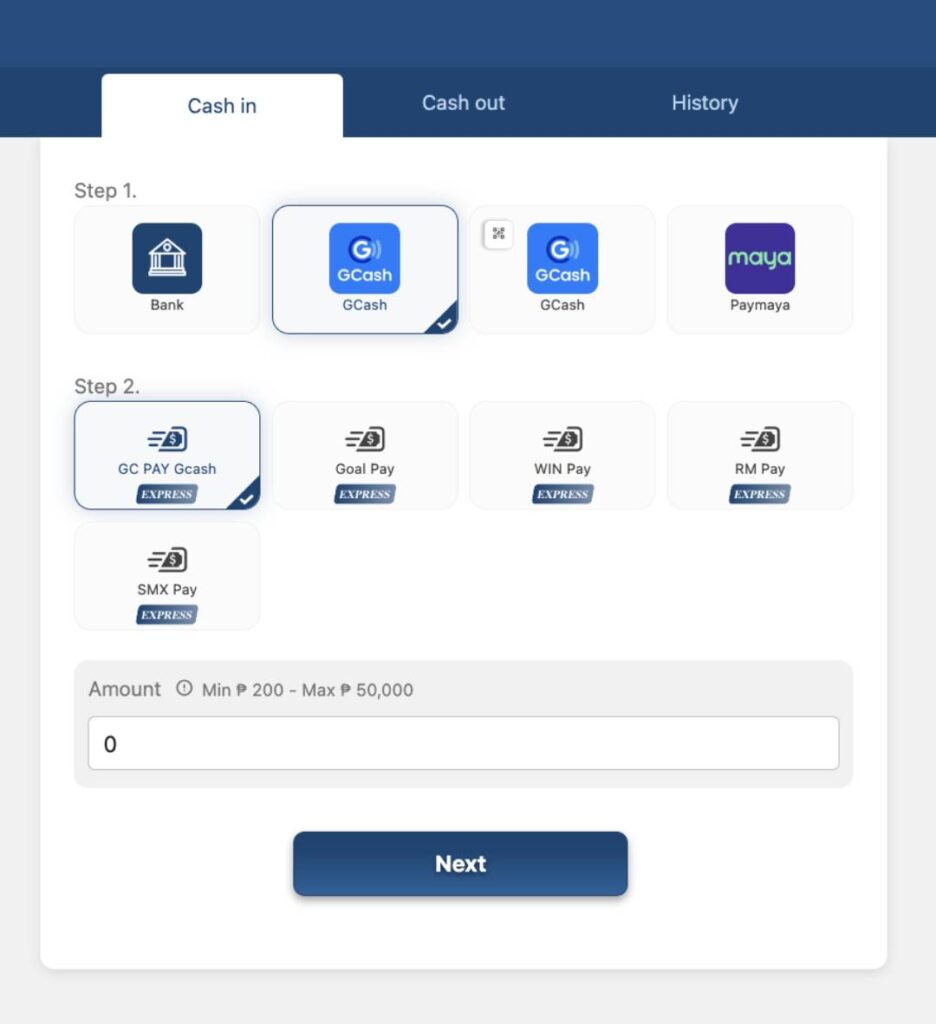
Once logged in, click on the “Cash In” or “Deposit” button on your dashboard.
Choose Your Preferred Payment Method

GCash
The most popular e-wallet in the Philippines, offering instant and secure deposits with no fees. Learn more about GCash deposits. Enjoy exclusive GCash promotions and faster processing times!

PayMaya
Another convenient e-wallet option for quick and easy deposits. Learn more about PayMaya deposits.
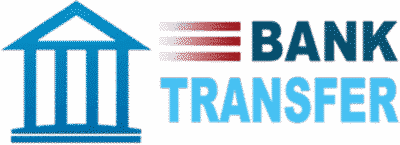
Local Bank Transfer
Ideal for larger deposits, offering secure bank transfers from all major banks in the Philippines. Learn more about bank transfers. [Bank Name] offers the fastest processing times for bank transfers.
Enter Your Deposit Amount
Input the amount you wish to deposit. Make sure it falls within the minimum and maximum limits:
- GCash/PayMaya: Min ₱100 – Max ₱10,000
- Local Bank Transfer: Min ₱5,000 – Max ₱50,000
Confirm and Complete the Transaction
Follow the on-screen instructions for your chosen payment method:
- For GCash, scan the provided QR code or input the MWCASH GCash number.
- For Bank Transfer, use the provided account details and upload a screenshot of the transaction as proof.
Wait for Confirmation
Your deposit will be processed instantly for GCash and PayMaya, and within 10 minutes for local bank transfers.
Check your account balance to confirm that the funds have been credited.
Watch Our Step-by-Step Video Guide
Prefer a visual guide? Watch our video tutorial to see how to deposit funds into your account. Watch on YouTube →
Common Cash-In Questions
Q: Is there a fee for depositing funds?
A: No, MWCASH does not charge any deposit fees. However, your bank or payment provider may apply minimal charges.
Q: What should I do if my deposit doesn’t reflect?
A: Double-check that you entered the correct payment details. If the issue persists, contact our 24/7 Live Chat Support for assistance.
Q: Are there limits on how much I can deposit?
A: Yes, the limits vary based on the payment method: GCash/PayMaya: Min ₱100 – Max ₱10,000
Bank Transfer: Min ₱5,000 – Max ₱50,000
Q: Can I deposit using someone else’s payment account?
A: No, for security reasons, all deposits must be made using payment accounts registered under your name.
Q: What if I have problems setting up my GCash account?
A: You can find helpful guides and FAQs on the GCash website or contact their customer support for assistance.
Q: My bank transfer is taking longer than expected. What should I do?
A: While bank transfers usually take around 10 minutes to reflect, sometimes it might take longer due to bank processing times. If your deposit hasn’t been credited after 30 minutes, please contact our Live Chat Support with your transaction details.
Q: Can I cancel a deposit?
A: Once a deposit has been successfully processed, it cannot be canceled. Please ensure you enter the correct amount before confirming your deposit.
Q: How can I ensure my account and payment details are secure?
A: MWCASH uses the latest encryption technology to protect your information. Always ensure you are on the official MWCASH website (mwcash.info) and never share your login details with anyone.
Why Players Love Depositing with MWCASH
⭐️⭐️⭐️⭐️⭐️ “Depositing with GCash is so easy and fast! I love how quickly the funds appear in my account.” – Angel, Quezon City
⭐️⭐️⭐️⭐️⭐️ “I used my local bank for a larger deposit, and the process was smooth and secure. Highly recommend MWCASH!” – John, Cebu
⭐️⭐️⭐️⭐️⭐️ “The welcome bonus on my first deposit was amazing! I got so much extra to play with!” – Maria, Manila
Next Steps After Cashing In
Explore Games
Dive into our exciting selection of slots, live casino games, fishing games, and sports betting. View Games →
Join Tournaments
Participate in exclusive tournaments and win big prizes! View Tournaments →
Explore More Guides
- How to Sign Up (Registration) → Learn how to create your account.
- How to Cash Out (Withdraw) → Find out how to withdraw your winnings with ease.
Need Help?
If you experience any issues while depositing, our friendly 24/7 customer support team is here to assist you.
